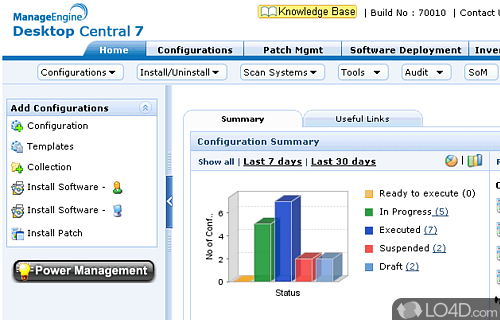
Software that simplifies the process of managing and securing multiple devices across a network.
Desktop Central is a commercial trial desktop management app and desktop enhancement utility, developed by AdventNet for Windows.
The download has been tested by an editor here on a PC and a list of features has been compiled; see below.
Enterprise Desktop Management,Software installation & Patch Mgmt Software
This Enterprise Desktop Management Software provides Configurations, Inventory Management, Patch Management, Software Installation, Service Pack Installation, Desktop Sharing, System Tools, User Logon Reports and Active Directory Reports.
It helps network administrators to reduce helpdesk calls by proactively configuring the systems and user profiles. It is meant for Enterprises and not for home users.
Features of Desktop Central
- Ability to Schedule Software Installations.
- Deploy Software as an Admin User (Run As).
- Deployment Template
- Install Software using MSI/EXE/ISS/Script.
- OS Deployment
- OS Imaging
- Post-Deployment Customization.
- Run Scripts Before and After Deployment.
- Unistall Software MSI/EXE/Script.
- Universal Deployment
Compatibility and License
This download is licensed as shareware for the Windows operating system from desktop enhancement software and can be used as a free trial until the trial period ends (after an unspecified number of days). The Desktop Central 10.1.2211.1 demo is available to all software users as a free download with potential restrictions and is not necessarily the full version of this software.
What version of Windows can Desktop Central run on?
Desktop Central can be used on a computer running Windows 11 or Windows 10. Previous versions of the OS shouldn't be a problem with Windows 8 and Windows 7 having been tested. It comes in both 32-bit and 64-bit downloads.
Filed under:

